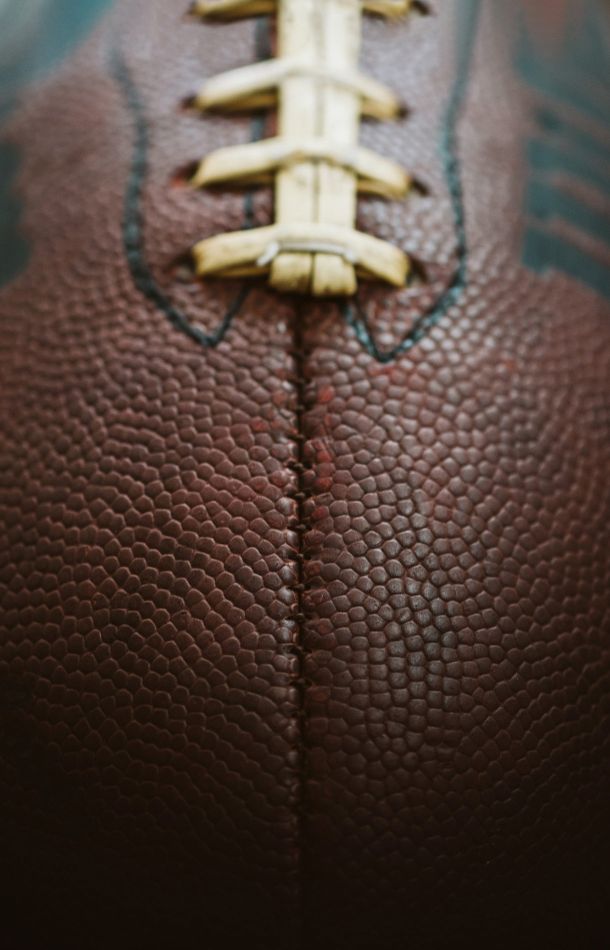Overlay Slider
The Overlay Slider element displays multiple Overlay elements in an image
slider. It has Image, Video, Title, Meta, Content, Link, Hover Image and Hover Video fields.
slider. It has Image, Video, Title, Meta, Content, Link, Hover Image and Hover Video fields.
Height and Item Width
The Ovelay Slider element has options to set the item width for each breakpoint in percentage. Alternatively, expand all items to the width of their content. Choose whether the slider height adapts to its content or the viewport height.
Column Gap
Set the size of the column gap between slider items. Optionally, show a divider between them.
Slide All Items
Group slider items into sets and slide all visible items at once. The number of items within a set depends on the defined item width, e.g. 33% means that each set contains 3 items.
Animation
Additionally, center the active slide, disable infinite scrolling or enable autoplay.

New Arrivals
Apple
MacBook Pro
Duis aute irure dolor in reprehenderit in voluptate velit esse cillum dolore eu fugiat nulla pariatur. Cum natoque et magnis dis parturient.

New Arrivals
Acer Chromebook
Duis aute irure dolor in reprehenderit in voluptate velit esse cillum dolore eu fugiat nulla pariatur. Cum natoque et magnis dis parturient.

New Arrivals
Apple iPhone Pro
Duis aute irure dolor in reprehenderit in voluptate velit esse cillum dolore eu fugiat nulla pariatur. Cum natoque et magnis dis parturient.

New Arrivals
Bose Headphones
Duis aute irure dolor in reprehenderit in voluptate velit esse cillum dolore eu fugiat nulla pariatur. Cum natoque et magnis dis parturient.
Navigation
Add a dotnav navigation and an additional slidenav to navigate to the previous and next slides. Define the position and margin for each navigation.