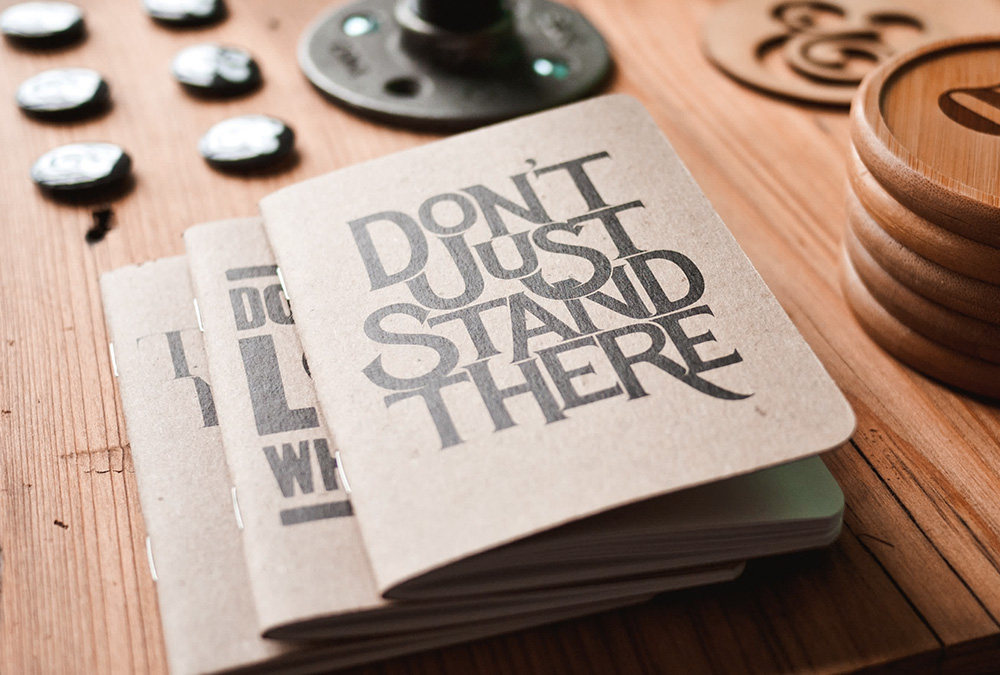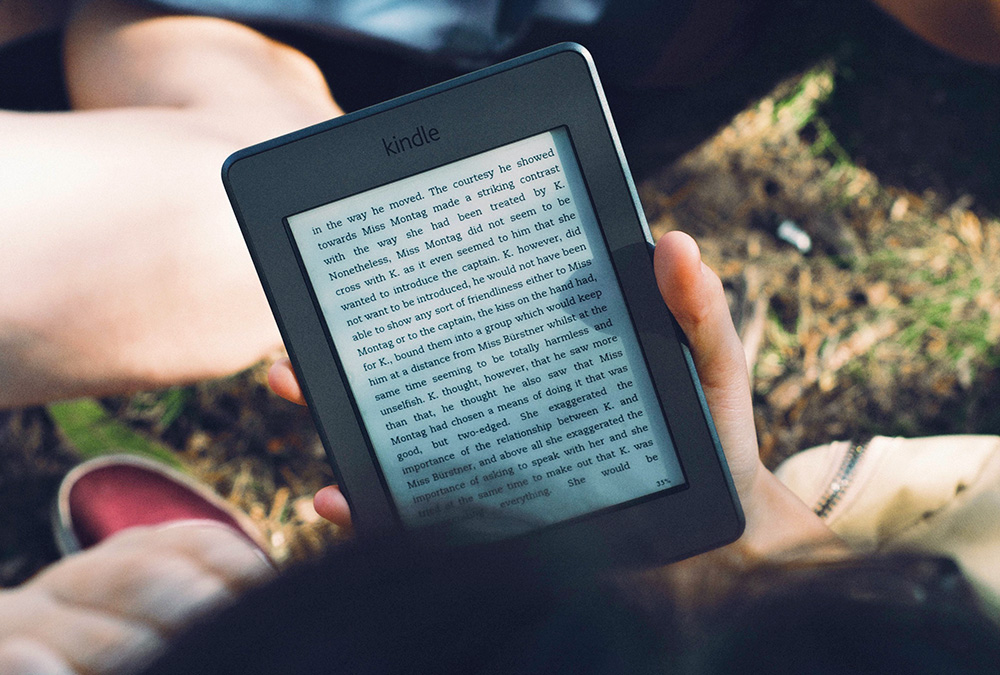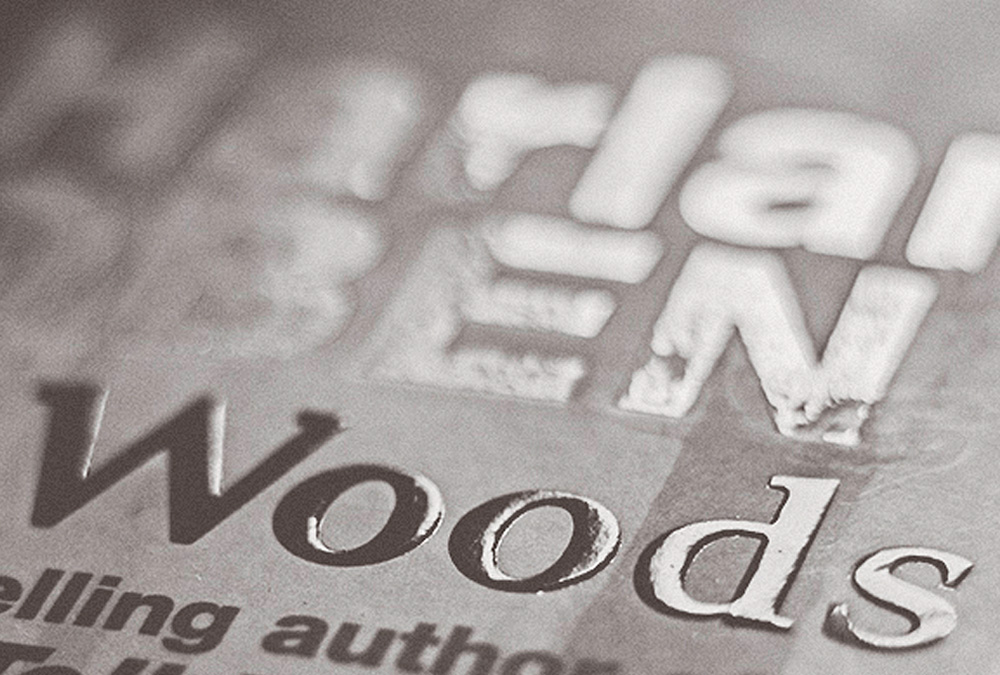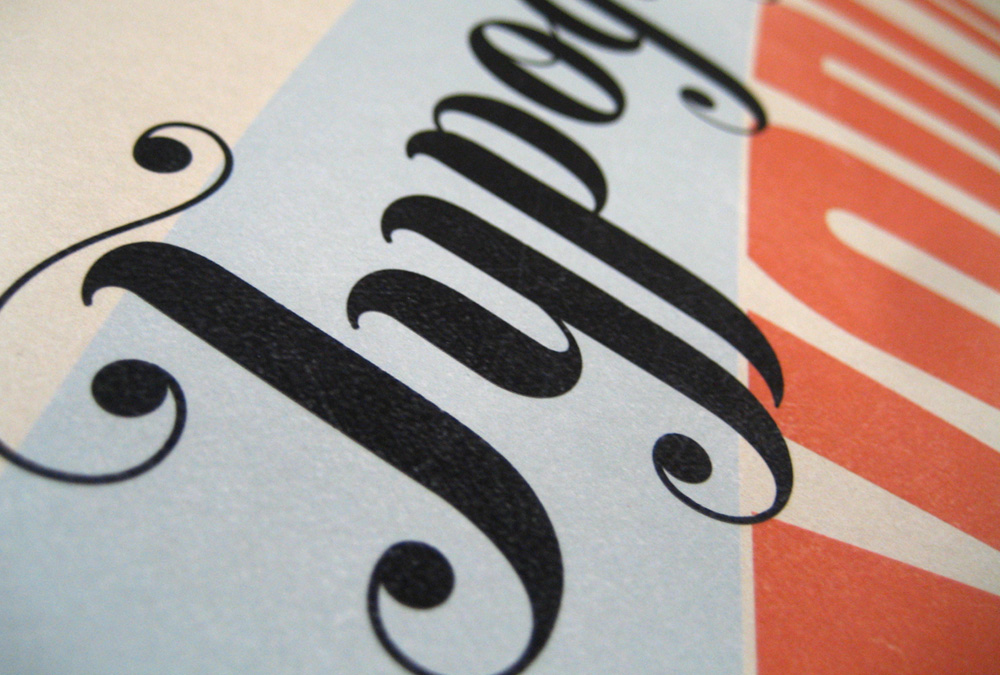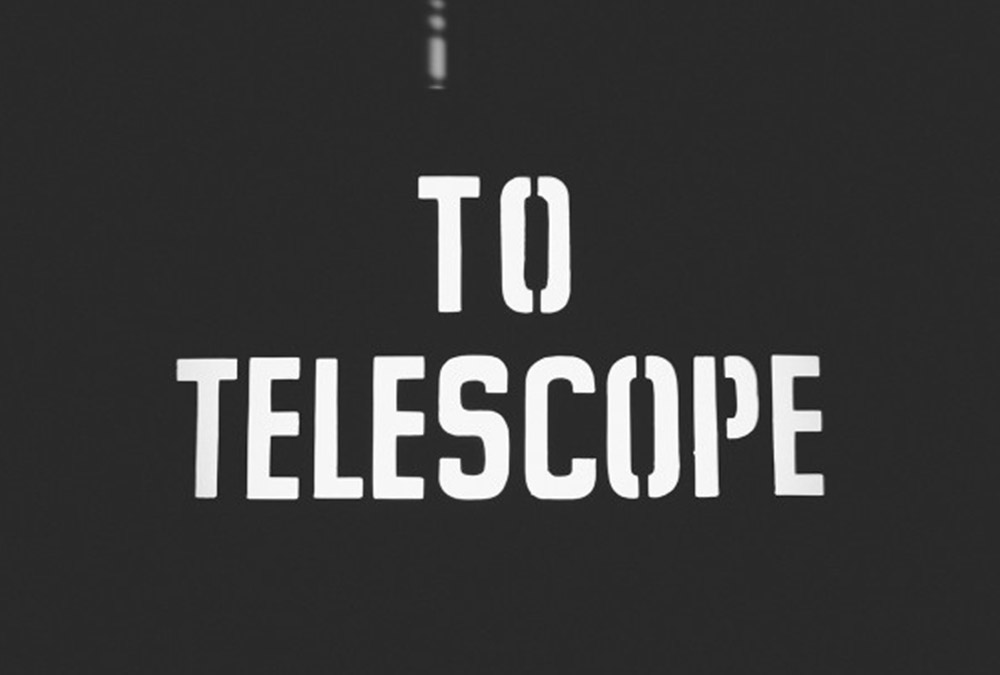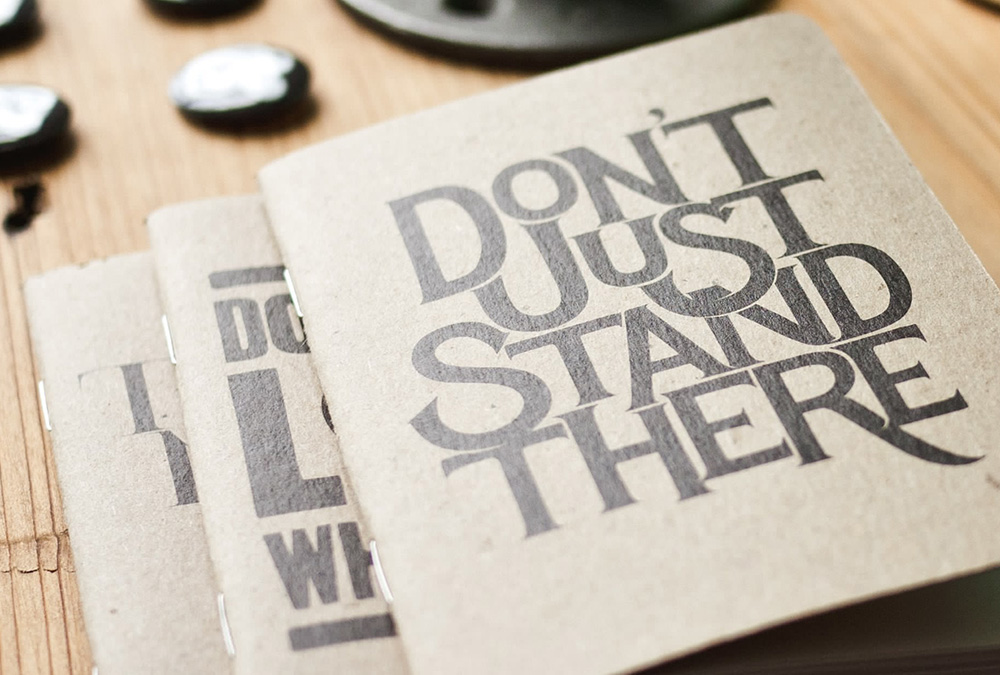Grid Slider Widget
A Grid Slider widget allows you to display multiple Slideshows within one grid. Every grid item will contain its own Slideshow including navigations, animations and other features.
Thumbnail Navigation
Use thumbnails of each item to navigate through the Slideshow. You can set thumbnail width and height and place the navigation on top of the Slideshow.
2 Columns
Lorem ipsum dolor sit amet, consectetur adipiscing elit, sed do eiusmod tempor incididunt ut labore et dolore magna aliqua. Ut enim ad minim veniam, quis nostrud exercitation ullamco.
2 Columns
Lorem ipsum dolor sit amet, consectetur adipiscing elit, sed do eiusmod tempor incididunt ut labore et dolore magna aliqua. Ut enim ad minim veniam, quis nostrud exercitation ullamco.
Filter and Masonry
The Grid Slider widget can arrange its items in a seamless gap-free multi-column layout on all device sizes. You can filter items by name or tag.
Corporate Identity
Lorem ipsum dolor sit amet, consectetur adipiscing elit, sed do eiusmod tempor incididunt ut labore.
Typography
Lorem ipsum dolor sit amet, consectetur adipiscing elit, sed do eiusmod tempor incididunt ut labore.
Additional Fields
Some of the elements that you can display inside a Grid Slider widget first need to be defined by creating an additional field inside the Content Manager.
| Field | Description |
|---|---|
| Tags | Need to be created for filtering items. |
| Badge | Set off text content visually from the rest of the item. |
| Media | An additional custom media field needs to be created for every slide a Slideshow is going to have. |