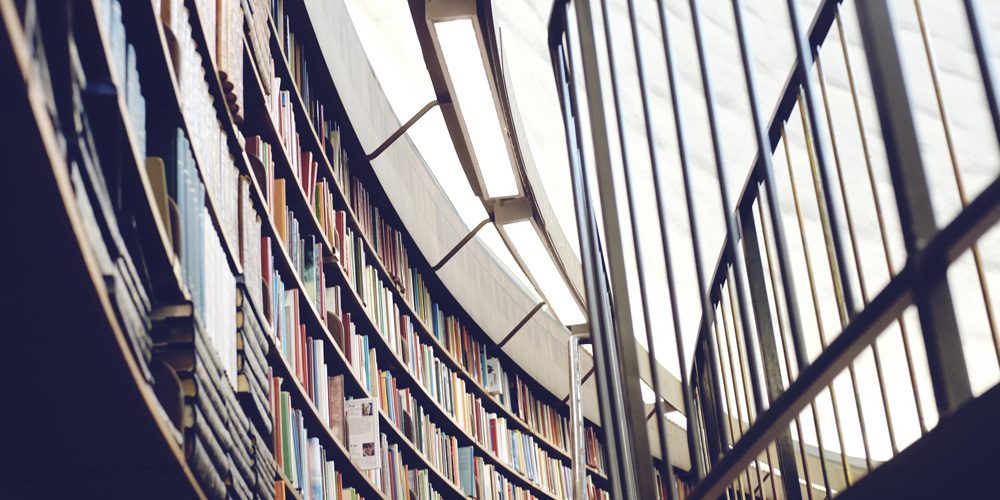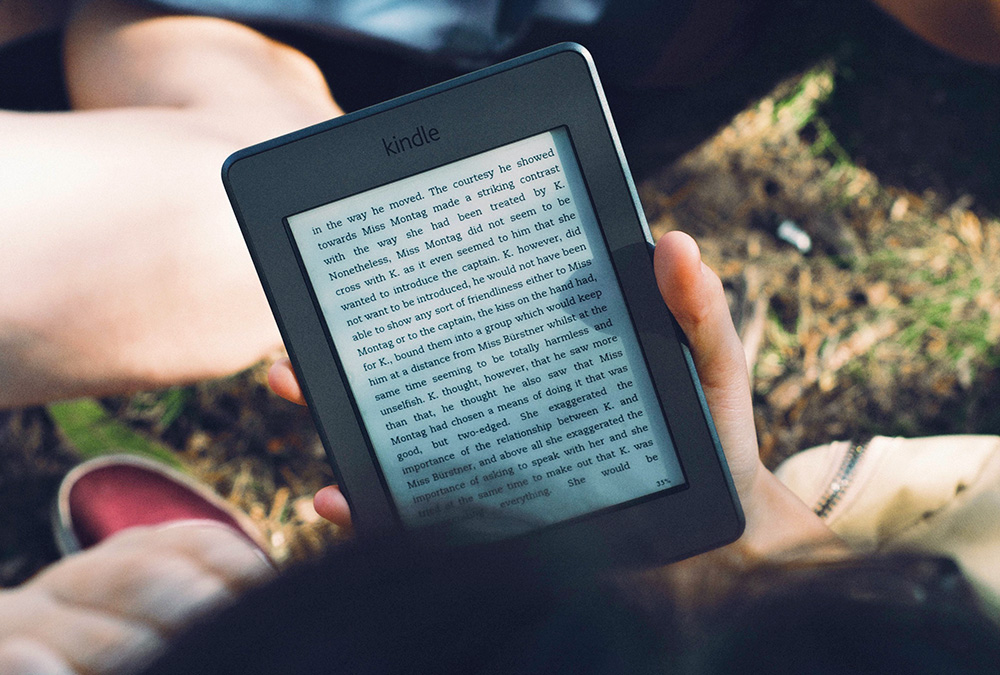Gallery Widget
The Gallery widget displays images and content in a grid and comes with different layout, animation and overlay options. A lightbox can be enabled to show a larger version of your media.

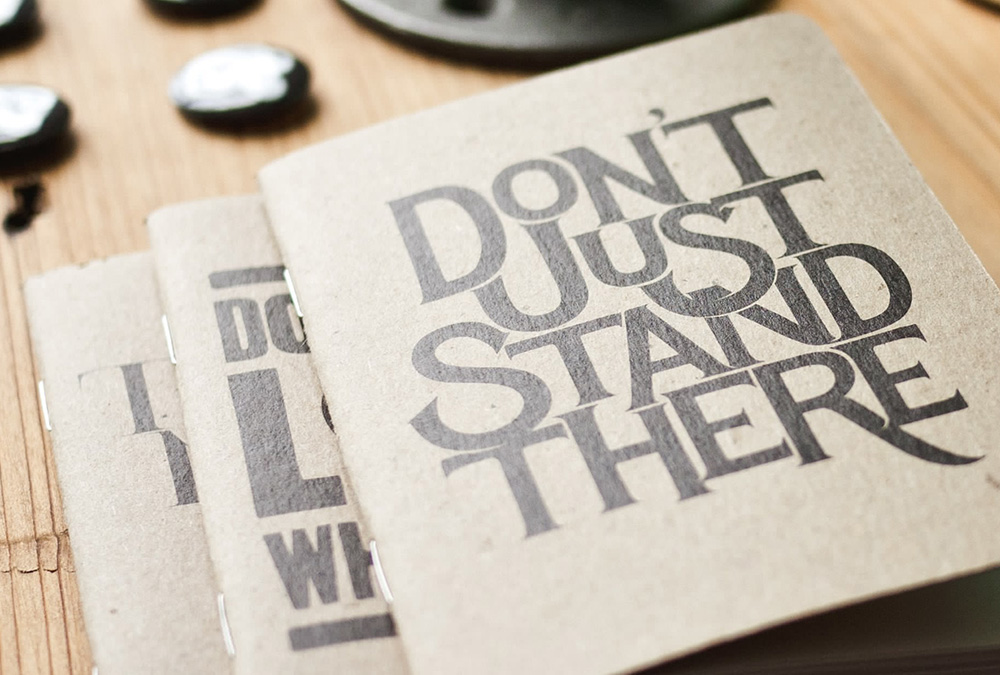



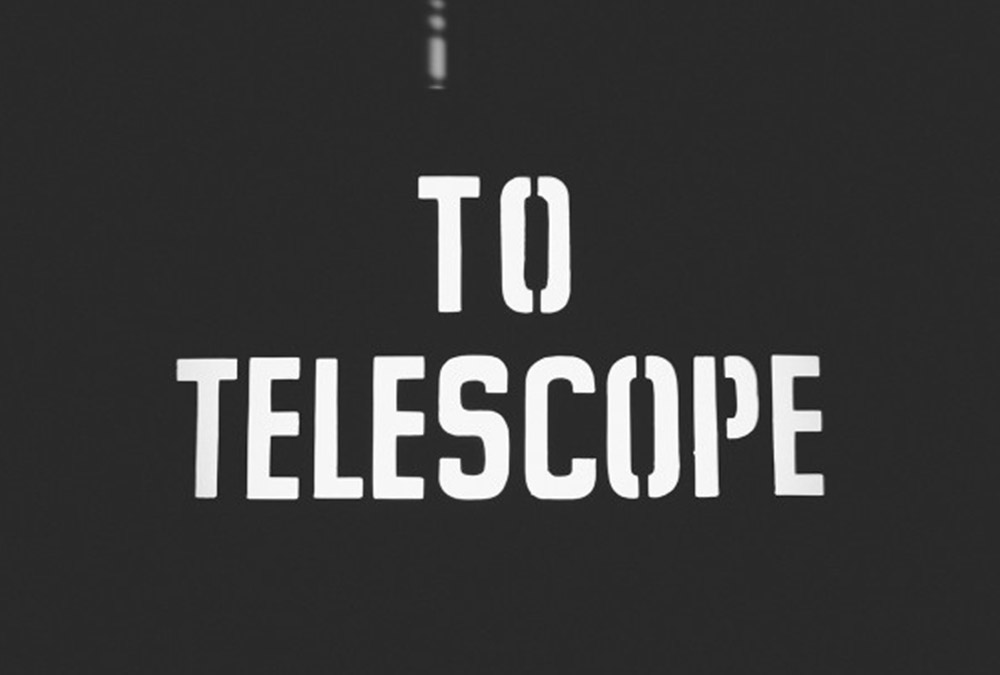



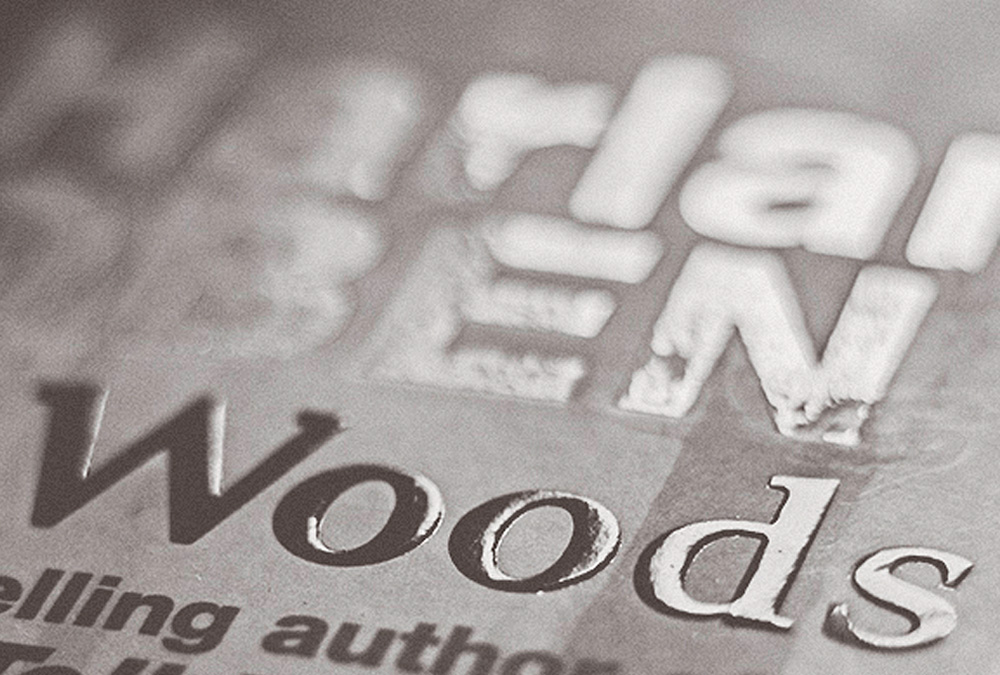
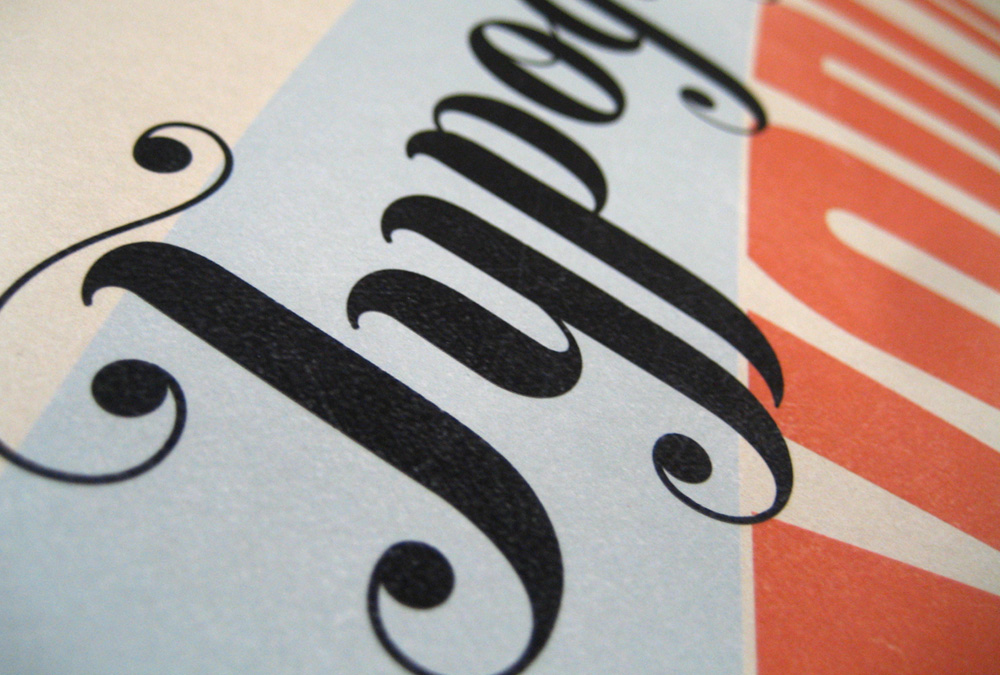

Filter and Masonry
The Gallery widget can arrange items in a seamless gap-free multi-column layout on all device sizes. You can filter items by name or tag.
-
Interior
Lorem ipsum dolor sit amet, consectetur adipiscing elit, sed do eiusmod tempor incididunt ut labore. -
Library
Lorem ipsum dolor sit amet, consectetur adipiscing elit, sed do eiusmod tempor incididunt ut labore. -
Vintage
Lorem ipsum dolor sit amet, consectetur adipiscing elit, sed do eiusmod tempor incididunt ut labore. -
Slides
Lorem ipsum dolor sit amet, consectetur adipiscing elit, sed do eiusmod tempor incididunt ut labore. -
Tea Box
Lorem ipsum dolor sit amet, consectetur adipiscing elit, sed do eiusmod tempor incididunt ut labore. -
Camera
Lorem ipsum dolor sit amet, consectetur adipiscing elit, sed do eiusmod tempor incididunt ut labore. -
Museum
Lorem ipsum dolor sit amet, consectetur adipiscing elit, sed do eiusmod tempor incididunt ut labore. -
Living Room
Lorem ipsum dolor sit amet, consectetur adipiscing elit, sed do eiusmod tempor incididunt ut labore. -
Office
Lorem ipsum dolor sit amet, consectetur adipiscing elit, sed do eiusmod tempor incididunt ut labore.
Parallax Grid
The Gallery widget also comes with a scrolling parallax effect for the grid columns.
Gutter
You can set different gutter widths or remove the gutter completely for a tiled image layout. Independent of the overlay, you can add different animations to the image.
Overlay
Display your content in an overlay. Apply a background, animation and determine the alignment. The overlay can be triggered on hover or remain visible at all times.
Image Overlay
Display a different image as an overlay on hover. Just add a second media field to the content section.
Panels
The Gallery widget can also display content in an image caption with different panel styles. You can split content parts to be shown in the caption and the overlay.
Additional Fields
Some of the elements that you can display inside a Gallery widget first need to be defined by creating an additional field inside the Content Manager.
| Field | Description |
|---|---|
| Tags | Need to be created for filtering items. |