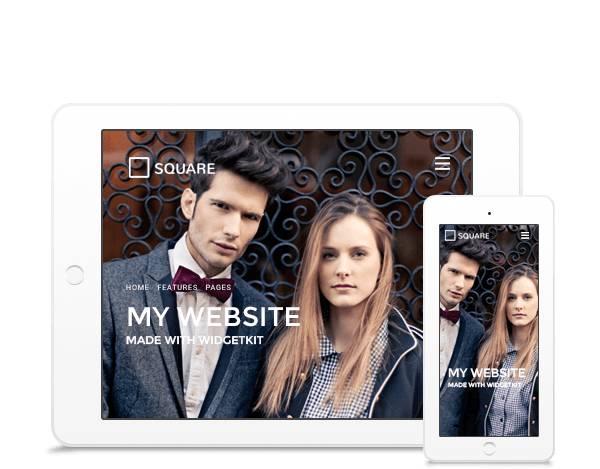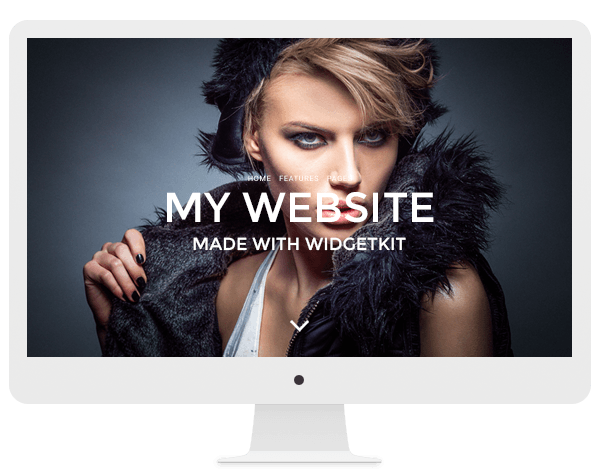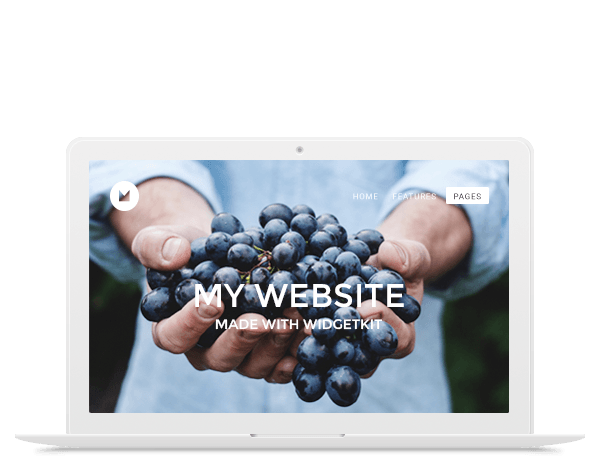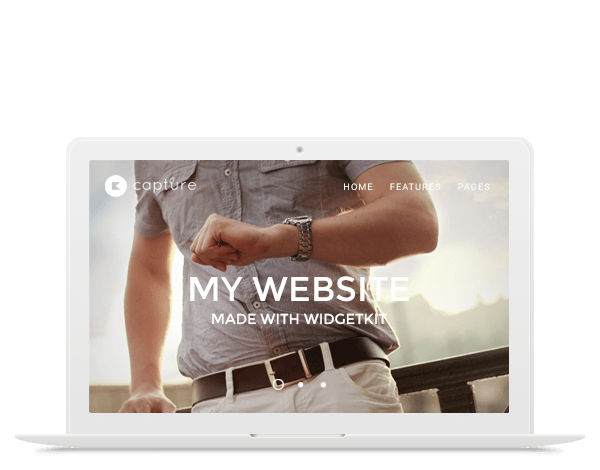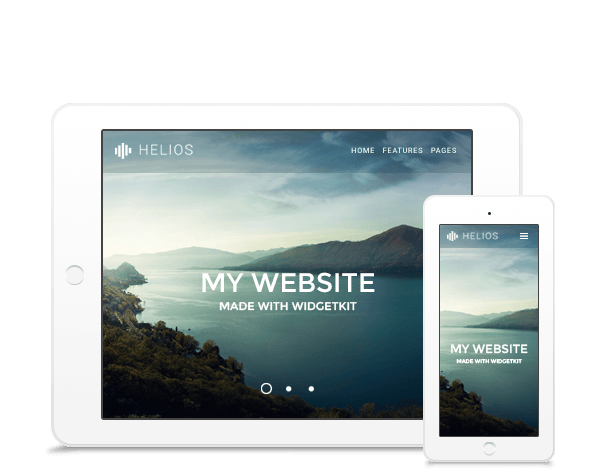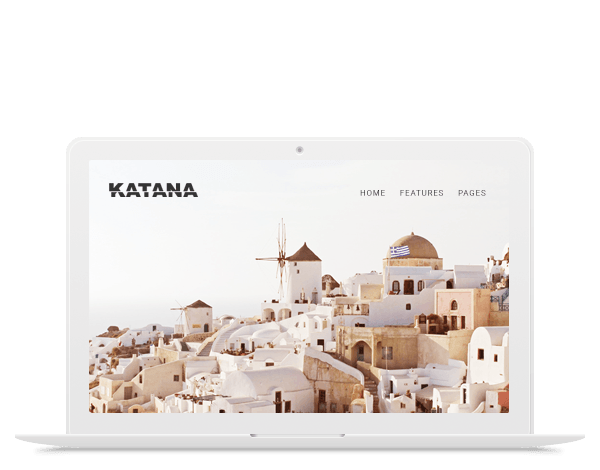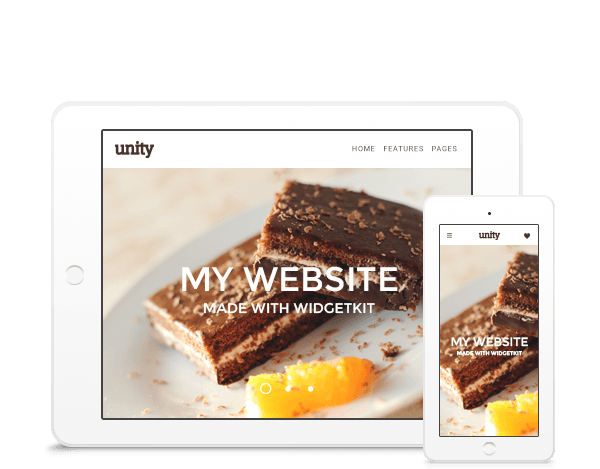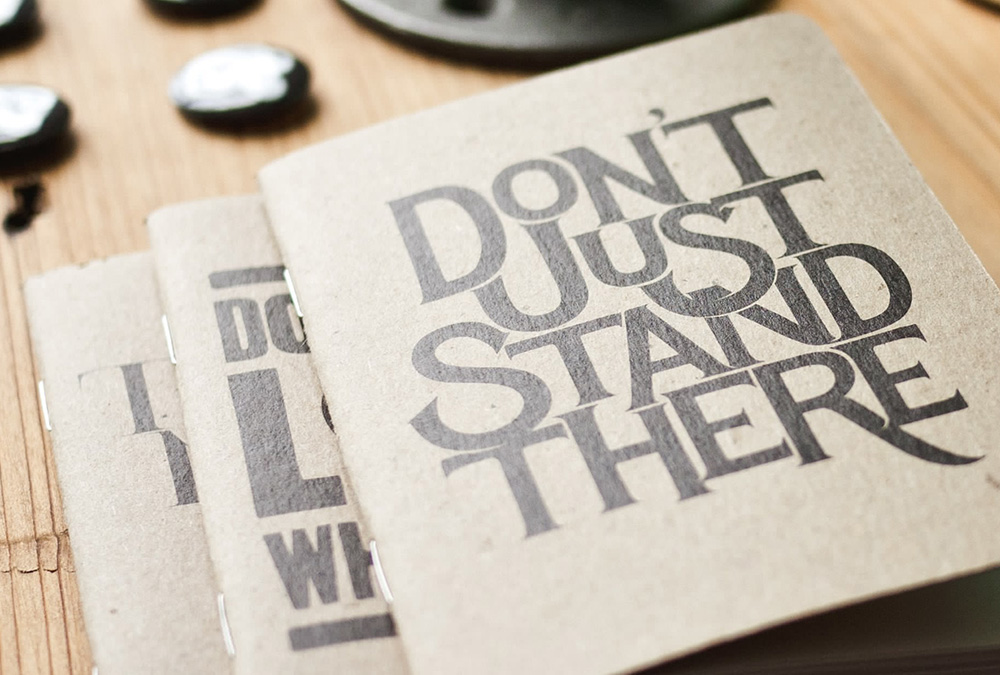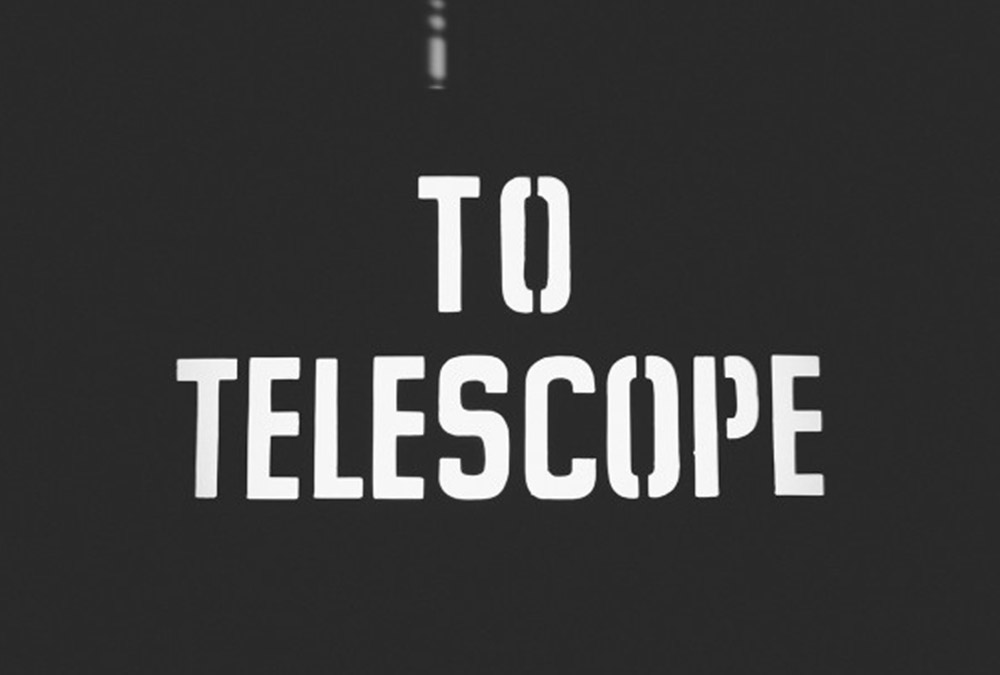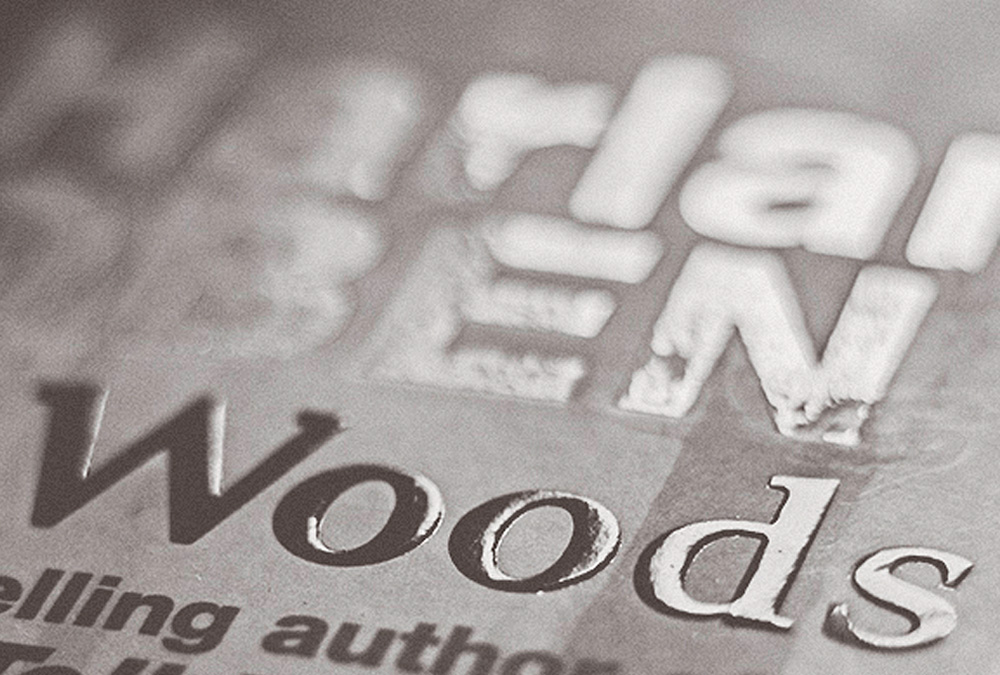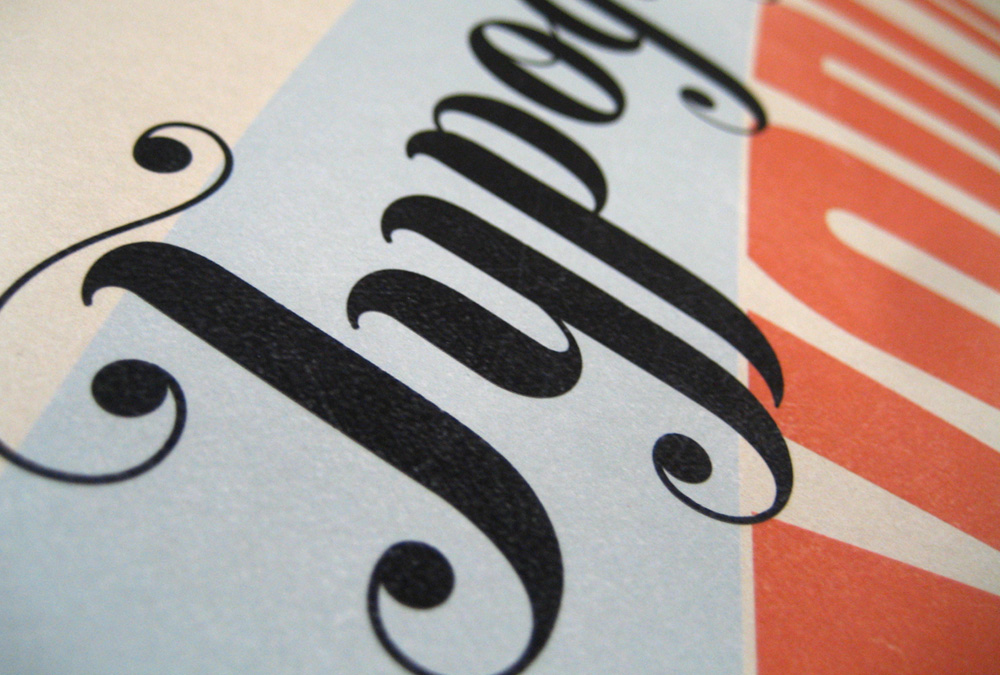Slideset Widget
Present groups of images in sets that you can loop through. You can apply different navigations and transitions, filter items by tag and display content items in an overlay.
Filter & Items
Slideset items can be filtered by tag. Widgetkit provides different navigations for the filter function, while the Slideset navigation automatically adjusts itself to the number of items.
Image Border
Images can be displayed as rectangles, with rounded corners or as circles. You can display social links inside the overlay.
Panels & Gutter
You can set a background panel style for your Slideset items and apply different spacings between the items or choose to collapse the gutter altogether.
Additional Fields
Some of the elements that you can display inside a Slideset widget first need to be defined by creating an additional field inside the Content Manager.
| Field | Description |
|---|---|
| Tags | Need to be created for filtering items. |
| Social Links | Available social fields are Email, Facebook, Google Plus and Twitter. |
| Badge | Set off text content visually from the rest of the item. |