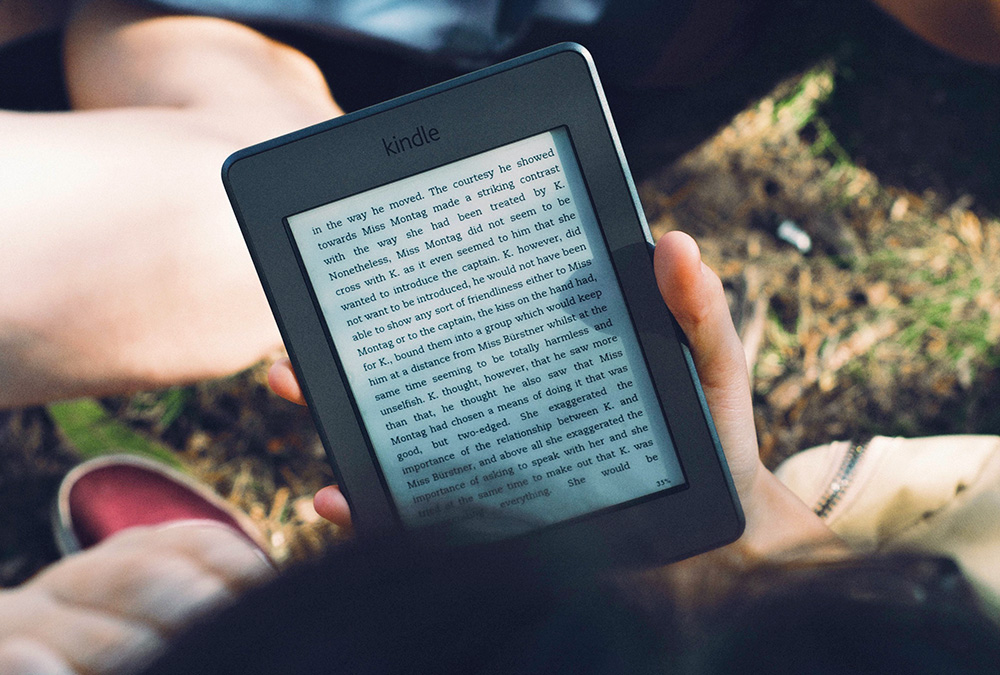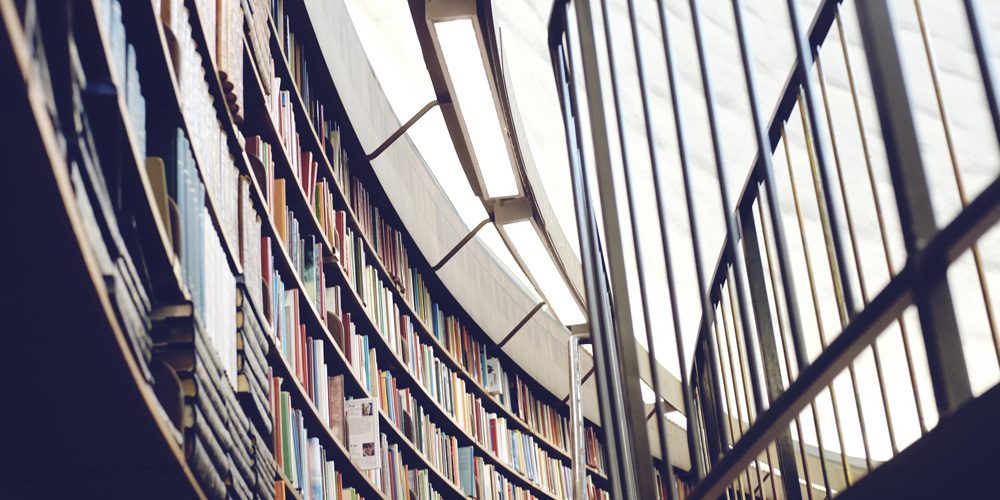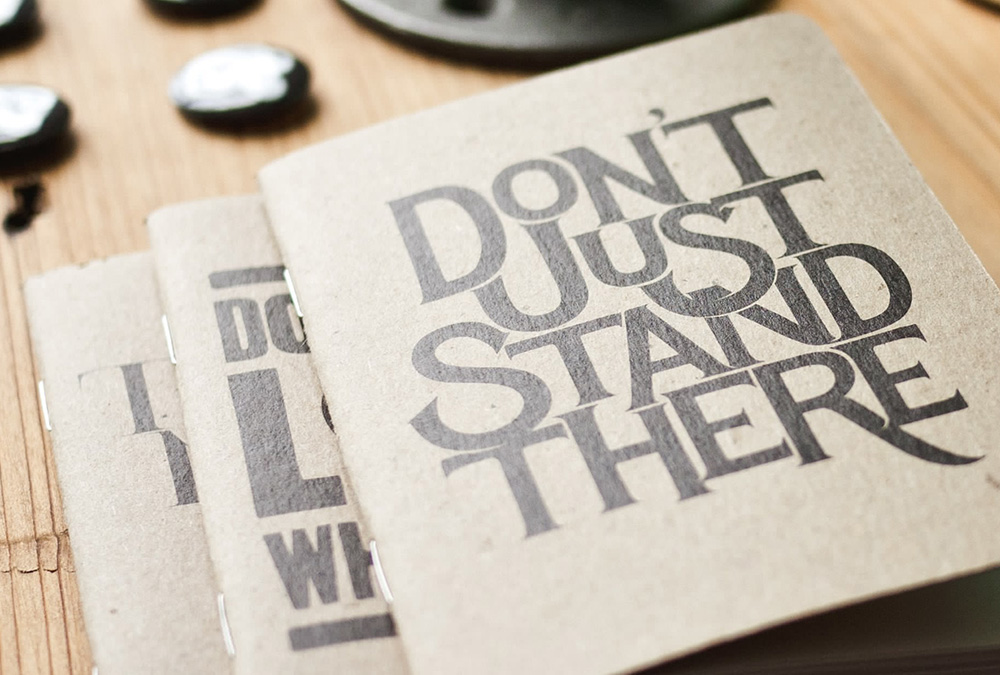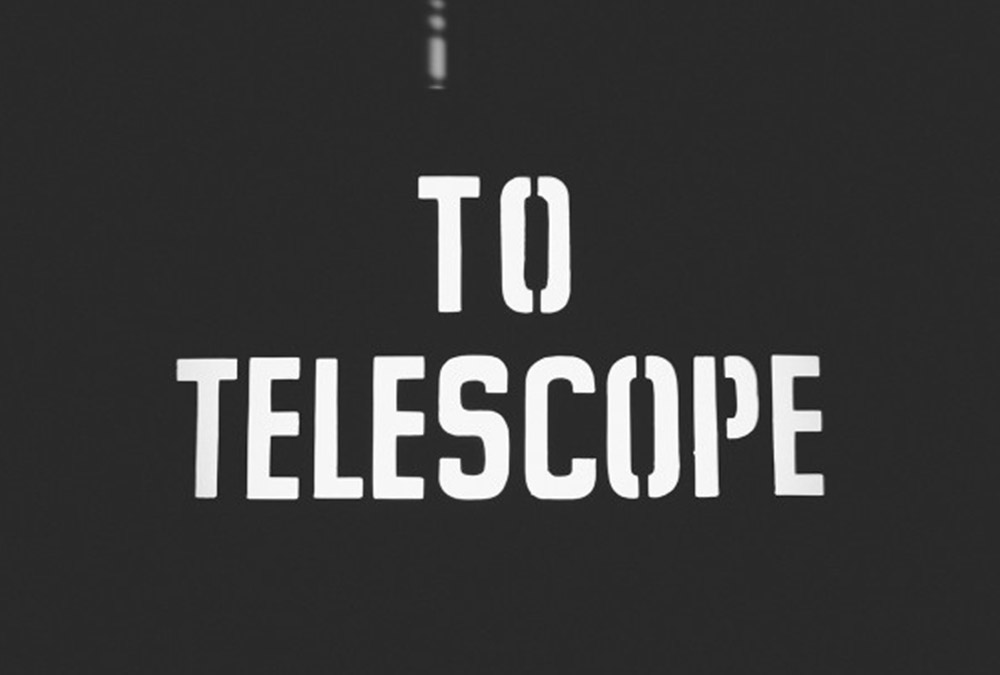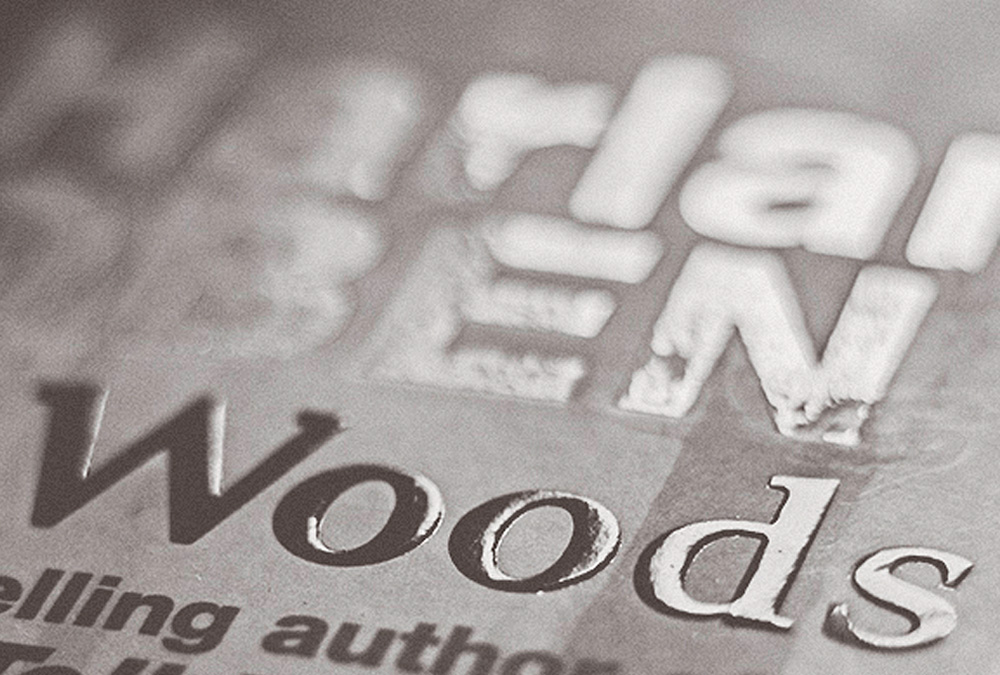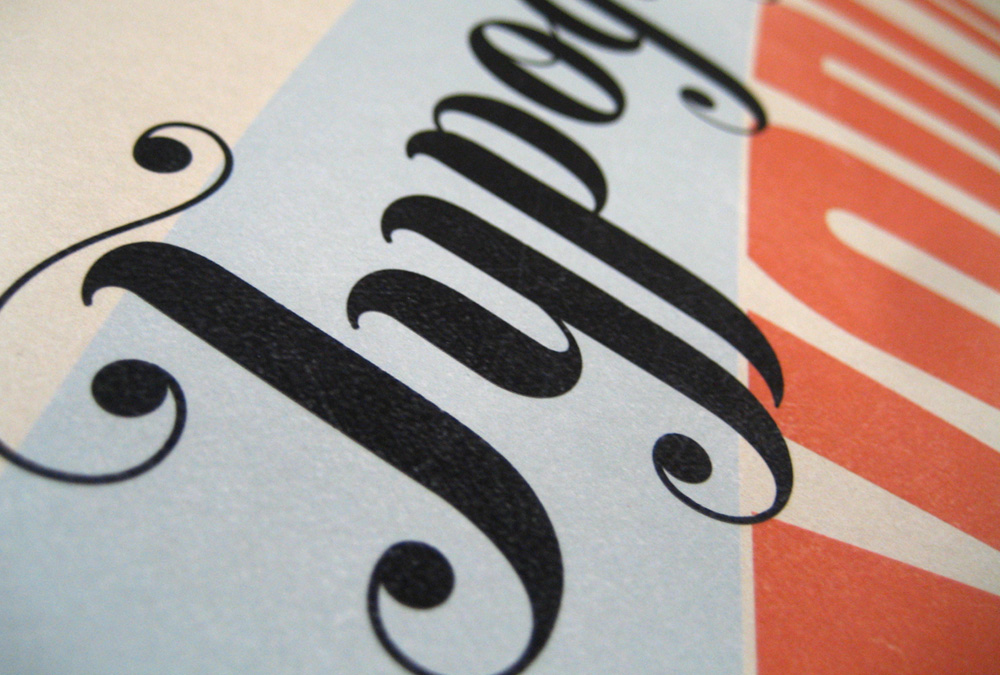Grid Widget
Create a fluid and fully responsive grid layout on the fly. The height of grid items can be matched or displayed in a dynamic grid with the same space between all grid items.
Teaser Image
Teaser Image
Teaser Image
Columns & Gutter
You can set the number of columns that will be displayed on all device sizes and apply different gutter widths or collapse the gutter altogether.
Small Gutter
Small Gutter
Small Gutter
Small Gutter
Media Align
You can align media above or below the title, left or right of the content or display it as a teaser at the top of the grid item.
Image Below
Image Below
Image Below
Image Left
Image Left
Image Left
Image Left
Image Left
Image Left
Image Border
Images can be displayed as rectangles, with rounded corners or as circles. You can display social links inside the overlay.

Social Icons

Social Icons

Social Icons
Filter and Masonry
The Grid widget can arrange its items in a seamless gap-free multi-column layout on all device sizes. You can filter items by name or tag.
Interior
Library
Vintage
Slides
Tea Box
Camera
Museum
Living Room
Office
Panels and Badges
Set a background panel style for grid items and add a badge for which you can also select different styles to set content off from the rest of the item.
Box Primary
Box Primary
Box Primary
Box Primary
Additional Fields
Some of the elements that you can display inside a Grid widget first need to be defined by creating an additional field inside the Content Manager.
| Field | Description |
|---|---|
| Tags | Need to be created for filtering items. |
| Social Links | Available social fields are Email, Facebook and Twitter. |
| Badge | Set off text content visually from the rest of the item. |